|
To help you find the best plasma screen for
your application, we've put together this guide to the features
you should look out for. You'll find most of these features listed
for each screen we sell under the Plasma and
monitors
Buy
section.
If your still not convinced about plasma screens,
then take a look
at
how they compare to other display technologies.
How the Plasma Screen works
The Plasma Television uses thousands of glass, sealed chambers
containing a mixture of neon and xenon. The chambers are in front
of colored phosphors. Each chamber has three phosphors, one red,
one blue and one green. When these chambers are in use they emit
invisible UV light that excites the phosphors on the rear display
glass enabling them to produce light that can be seen by us.
Why choose a Plasma TV?
Among the many benefits of renting a Plasma TV screen the,
perhaps, primary attraction is that due to the innovative
lightweight and slim design the TV can be hung from the display walls or
placed on a tabletop, canceling the need for an extra display
unit and enabling large audio visual displays in places where a
conventional TV would use too much space, or a projector would be
impractical.
Plasmas perform extraordinarily well under most ambient light
conditions. Very bright light does not wash out the image on the
screen. The beauty of these flat screens is that, unlike front
view projection screens, you don't have to turn off the lights to
see the image clearly and easily. Therefore, plasmas are excellent
for video conferencing and other presentation needs, which require
the lights to remain on.
Another characteristic of a plasma panel is the extreme viewing
angles both vertically and horizontally. With 160 degrees viewing
angle, people sitting off to the side of the plasma screen will
still be able to see the image without losing any of it.
Plasmas tend to be very lightweight in comparison to similar sized
standard display monitors and television screens.
No existing display system can compete with the low depths
available in plasma panels. The thinness of theses systems allows
for the monitors to be placed virtually anywhere. Some plasma
panels are known to be as thin as 3.5 inches deep.
They can be hung on walls, mounted to ceilings, flush wall mounted
or placed on a tabletop. Many mount manufacturers are designing
more creative ways to mount plasma panels because of the ease of
engineering involved.
Plasma panels are also not affected by magnetic fields.
Plasmas are easy to use. Almost as easy as plug and play. They
tend to accept inputs for both data and video (industrial models).
The main issue is resolution. Be sure to find a panel that works
with your resolution needs. All will show standard VGA (640x480)
and some will accept signals all the way up to UXGA. (UXGA
is a video resolution that supports a max resolution of 1600
horizontal pixels by 1200 vertical pixels)
Screen size
Most plasma screens are in the 42-inch category, but a greater
variety of screen sizes are emerging, including
20, 30,
37, 40, 50 inches and our largest screen at
61 inches.
These screen sizes are a measure of the diagonal dimension of the
screen, so a small variation in this vital statistic can make a
big difference to the actual screen area, as the diagram below
shows us.
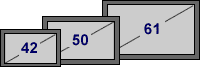
From $65.00 per day (18 inch LCD) to $4800.00 for a 10 foot by 6
foot
Plasma Video Wall
Aspect ratio
This is the ratio of the screen width against the screen height.
The majority of screens have 16:9 aspect ratio, which is the
normal ratio for widescreen TV. Manufacturers are now adding more
4:3 ratio screens to their ranges, which is the normal ratio used
by PC monitors and standard televisions. See
20, 23, and 30 inch LCD flat panel display
or the
Hitachi 37 Inch Plasma Display. If you are connecting a plasma screen to a PC, you can still use
the widescreen format. Your PC can often be set to use the 16:9
ratio instead of 4:3, or the image can be stretched to use the
whole screen.
If you're connecting to a video source, a 16:9 plasma screen is
ideal for widescreen films and can still display signals from
sources that use a 4:3 ratio by stretching the image or by
displaying the image at its natural size using a portion of the
screen.
Resolution
Simply put, this is the number of pixels available on the screen.
The higher the resolution the greater the definition and sharpness
of the image when projecting from a computer. This is more
important with larger screens where the pixel size is more
noticeable, and less important when displaying images from a video
source because rapidly changing images make the pixilation less
noticeable.
When choosing the correct resolution for you, take into
consideration your most frequently used application.
SVGA (800 x 600) is okay for most video and large text
presentations, but doesn't have amazing sharpness and is less
suitable for small text and intricate graphics.
XGA (1024 x 768) is the most popular choice for
presentations and high quality video.
Resolutions higher than XGA are aimed more at specialist
applications or high definition TV.
If you're using a PC with your screen then it's best to check that
the screen is compatible with the resolution you use on your PC.
The resolutions that the screen supports should be stated in the
screen's brochure (which is available in Acrobat PDF format in the
'Buy' section of our web site).
Contrast ratio
The contrast ratio is the measure of the brightest luminance the
screen can achieve against the darkest luminance. The darkest
luminance is important to the image because blacks will be truer
to their real color, rather than appearing grey and washed out.
You can use the contrast ratio as an approximate measure of how
the image will appear in different lighting conditions. The higher
it is, the better the contrast, although the measurement process
is open to some different interpretations by different
manufacturers.
Brightness
Measured in candelas per square meter (cd/m²). This is not quoted
by all manufacturers, but is a selling point for others, so it's
difficult to compare screens based on brightness alone.
Depth
Thinner plasma screens, while looking smarter, are more suited to
environments where space is an issue, such as exhibition stands.
Display area
This is the measurement of the
screen area itself not including
the bevel.
Picture-in-picture / split screen functions
A feature on some plasma screens that allows you to
view images
from two different sources simultaneously. For example, you could
show a video seamlessly within your PC presentation.
Wall mounts and stands
Most plasma screens don't come with any form of mounting, so
you'll need to allow for this in your budget. We supply table
stands, wall mounting kits and other mounting accessories Call us for more details.
Dual pole adjustable (5.5 feet to 3 feet ) from $75 per
day
Speakers
A few plasma screens come with built-in speakers, but most sell
them separately. The speakers provided by the manufacturer are
generally the best looking speaker option available, as they're
designed to match the screen itself. You'll usually get the option
to control the audio volume using the remote control as well,
whereas if you were using speakers directly from your source you
may not have this option unlike conventional televisions, Plasma
screens are not affected by magnetic fields. Speakers
from $50 per day.
TV receiver
A plasma screen isn't quite like a TV - it doesn't include an
aerial lead to plug into the wall and start receiving TV pictures.
If you want to use the plasma screen for television, you'll need
to either pass a TV signal through a video recorder, or purchase a
separate TV receiver unit. DVD, VCR Combo form $45 per
day.
Transportation
Due to their size and the amount of exposed thin glass, plasma
screens are more than a little prone to breakage during
transportation. If you do smash the glass there aren't any repair
options available to you, so if you are taking yours on the road
frequently, the packaging the screen is sold in won't last
forever. For the best protection, ask us about our flight cases.
Plasma Display Shipping
Cases from $160 per week.
|