|
|
|
Buy Plasma Displays Nationwide |
|
|
|
Receive Free Shipping on all orders when you join
Club Panasonic!
 |
|
Special Financing Available when you join Club Panasonic
 |
|
What
is Blu-ray Technology
Blu-Ray
vs. HD-DVD
What is
HDMI
What is HDCP |
Plasma screen burn-in and gas
recharging Information
The top 5 reasons to go 1080p
and what it is. |
|
Make sure
you have the right sound system and cables.
If you need sound with your video, consider adding a pair of
powered speakers to your plasma rental. We carry many
different types of speakers along with the factory side
mounted audio system, this is sure to make your sound as
perfect as your images. You can display computer images,
video game consoles, live DV camera, and DVD/VCR feeds. The
number of input feeds varies by make and model so be sure to
enquire about which best fits your needs. |
|
|
|
Blu-ray, also
known as Blu-ray Disc (BD), is the name of a next-generation
optical disc format jointly developed by the Blu-ray Disc
Association (BDA), a group of the world's leading consumer
electronics, personal computer and media manufacturers (including
Apple, Dell, Hitachi, HP, JVC, LG, Mitsubishi, Panasonic, Pioneer,
Philips, Samsung, Sharp, Sony, TDK and Thomson). The format was
developed to enable recording, rewriting and playback of
high-definition video (HD), as well as storing large amounts of
data.
The format offers more than five times the storage capacity of
traditional DVDs and can hold up to 25GB on a single-layer disc
and 50GB on a dual-layer disc. This extra capacity combined with
the use of advanced video and audio codecs will offer consumers an
unprecedented HD experience.
While current optical disc technologies such as DVD, DVD±R, DVD±RW,
and DVD-RAM rely on a red laser to read and write data, the new
format uses a blue-violet laser instead, hence the name Blu-ray.
Despite the different type of lasers used, Blu-ray products can
easily be made backwards compatible with CDs and DVDs through the
use of a BD/DVD/CD compatible optical pickup unit. The benefit of
using a blue-violet laser (405nm) is that it has a shorter
wavelength than a red laser (650nm), which makes it possible to
focus the laser spot with even greater precision. This allows data
to be packed more tightly and stored in less space, so it's
possible to fit more data on the disc even though it's the same
size as a CD/DVD. This together with the change of numerical
aperture to 0.85 is what enables Blu-ray Discs to hold 25GB/50GB.
|
|
|
|
|
|
|
The Showdown: Blu-Ray vs. HD-DVD
Posted by Admin on Sunday, March 27, 2005 - 06:39 am: [ Submit
News ] [ Reply ]
--------------------------------------------------------------------------------
By Michael Grebb
Alan Parsons wishes it wasn't so. But like it or not, the senior
vice president of Pioneer's industrial solutions business group
has become a wary foot soldier in the battle over the future of
the DVD format. As music blares from a band playing at a nearby
exhibit at the 2005 International CES, Parsons sits at a small
table in a meeting room contemplating how the next couple of
years might play out. He remains relatively reserved, trying not
to let his passion for the next-generation Blu-Ray Disc format
devolve into vitriol against rival format HD-DVD. "I don't like
the rock throwing," he insists. "I just want to excite
consumers."
That may be true, but Parsons still finds it hard to resist
getting in a few digs on the HD-DVD rival, which at about 15
gigabytes per layer has roughly 40 percent less storage capacity
than the Blu-Ray format. "They might end up with something
ho-hum," he says. "They're saying that [their capacity] is good,
but people used to think that five gigs was good enough."
Parsons shrugs his shoulders a bit, wearing a look of calm but
certain exasperation. "Why would we limit ourselves to a lower
capacity?" he asks.
To be sure, Parsons is among several CE manufacturers backing
the Blu-Ray format, which they claim is superior to HD-DVD. But
the HD-DVD format has its own backers, who while fewer in
numbers, are equally adamant that their format will win out
because of its lower transition and manufacturing costs—as well
as other technical benefits and its expected quicker time to
market. Indeed, either format is a vast improvement over the
current DVD design, which maxes out at about 4.7 gigabytes. Even
at standard-definition quality, that's barely enough space for a
two-hour movie and a few hours of special features. And with
that much space, forget about high-definition TV.
VHS vs. Beta all over Again?
Both Blu-Ray and HD-DVD discs enable HDTV reproduction because
of their massive storage capacities. Using dual-layer
techniques, HD-DVD can store as much as 30 gigabytes of data
while a Blu-Ray disc can pack in a whopping 50 gigabytes. In the
lab, techies already are working on several-layered discs that
could allow more than 100 gigabytes of storage on one disc.
That's enough for several HDTV movies, special features and
compelling interactive content. Or a content provider could put
more than 100 hours of standard-definition quality programming
on one DVD. All 180 episodes of Seinfeld on one disc, anyone?
The benefits for backward compatibility are clear: new players
will be able to handle both old and new DVD formats in the same
machine (outfitted with both red- and blue-laser diodes)—a major
consumer benefit that manufacturers hope will drive unit sales.
Blu-Ray and HD-DVD both use blue lasers, which operate at lower
wavelengths (405 nanometers) than current red lasers (650
nanometers). That microscopic difference goes a long way. Longer
wavelengths suffer more diffraction, which limits their ability
to focus tightly on a surface. But a blue laser's shorter
wavelength allows it to read and write data over a much tighter
surface area, which in turn allows storage of far more data on a
disc that's roughly the same diameter of current DVDs. The
benefits for backward compatibility are clear: New players will
be able to handle both old and new DVD formats in the same
machine (outfitted with both red- and blue-laser diodes)—a major
consumer benefit that manufacturers hope will drive unit sales.
But while consumers won't have to worry about obsolescence when
it comes to their old DVD collections, the format war brewing
between new Blu-Ray and HD-DVD discs does present an age-old
problem that evokes the VHS vs. Beta fiasco of the 1980s. The
HD-DVD format—like the VHS format that won out over Beta—could
become far more widely available to consumers sooner and at a
lower price (at least initially) than Blu-Ray discs. That's
because the HD-DVD format utilizes manufacturing techniques very
similar to those used for the current generation of DVDs.
Translation: Third-party duplication houses won't have to retool
their factories significantly to make HD-DVDs a reality. That
means that HD-DVD discs likely will be the first to market by at
least several months, probably by the end of 2005.
On the other hand, Blu-Ray discs require an entirely new
manufacturing process with transition costs borne largely by
duplicators (unless Blu-Ray backers devise a subsidy system.
That, along with other issues, is expected to delay the
introduction of Blu-Ray discs until sometime in 2006, which
could hand a major advantage to the HD-DVD format. (add hard
return here) "In this kind of battle, the guy who is out there
first and cheaper is going to be the winner," says Fariborz
Ghadar, director for the Center for Global Business Studies at
Penn State University. "The more expensive and later one is
going to be the loser." (The Blu-Ray camp contends that it will
bring manufacturing costs nearly in line with HD-DVD during the
next year. Parsons says that HD-DVD's cost advantage will amount
to only "pennies" per disc over the Blu-Ray format). (add hard
return here as well) "Unlike Blu-Ray discs, HD-DVD discs can be
manufactured with similar equipment in the same plants that make
current DVDs," said Jodi Sally, vice president of marketing for
Toshiba America Consumer Products digital audio video products.
Duking It Out
Still, the nature of the next-generation rollout itself may
force consumers to take sides early. Because of the vastly
different physical attributes of Blu-Ray and HD-DVD discs, it's
cost-prohibitive for manufacturers to produce next-generation
players that can handle both Blu-Ray and HD-DVD formats in one
machine. "You would need two pickup heads, and it would be very
expensive," explains Stephen Balogh, business development
manager at Intel's corporate technology group. So manufacturers
have lined up on opposite sides of the fence, ready to produce
players that only work with one or the other format. That could
spell consumer confusion as buyers fear picking the wrong one
and ending up with an obsolete player and content library.
Each side wants to convince consumers that they should avoid the
other side's format. HD-DVD backers are planning a "you want it,
and we're here now" marketing strategy, whereas the Blu-Ray camp
largely plans to adopt a "we won't be first, but we'll be
better" campaign designed to warn consumers away from HD-DVD.
So what's the breakdown of forces on each side? On the Blu-Ray
side is a large group of CE manufacturers, including Dell,
Hewlett Packard, Hitachi, LG Electronics, Mitsubishi Electric,
Panasonic (Matsushita Electric), Pioneer, Royal Philips
Electronics, Samsung Electronics, Sharp, Sony, TDK and Thomson.
Some content providers also are onboard. In addition to obvious
backing from Sony-affiliated movie studios Sony Pictures
Entertainment and Metro-Goldwyn-Mayer, the Walt Disney Company
and its home-video division Buena Vista Entertainment offered
its non-exclusive endorsement of Blu-Ray in December. In
addition, video gaming powerhouse Electronic Arts, along with
Vivendi Universal Games, both came out for Blu-Ray at the 2005
International CES in January.
Most gaming companies have yet to pick sides, although Blu-Ray's
larger storage capacity may win some of them over. "If you show
Blu-Ray to a game manufacturer and say you can have an extra 20
gigabytes of storage, it's a drop-dead deal," says Blu-Ray
backer Richard Doherty, managing director for Blu-Ray and
professional AV at Panasonic Hollywood Labs. Of course, most
PC-based games haven't even moved up to the current generation
of DVDs from CDs, so it's unclear whether most gaming companies
will utilize high-definition DVD formats for some time.
The main backer of the HD-DVD format is Toshiba, which by itself
has more market dominance than several CE backers on the Blu-Ray
side combined, along with smaller players NEC and Sanyo. Toshiba
plans to launch its first HD-DVD players in late 2005. In
December, even Thomson—which is actually a Blu-Ray disc
backer—announced that it also would sell HD-DVD players by late
2005. And an impressive list of entertainment content companies
has thrown their weight behind HD-DVD, including Paramount,
Universal Studios and Warner Bros. (along with Time Warner-owned
New Line Cinema). All of these studios have already announced a
significant amount of titles on HD-DVD to be available at the
time HD-DVD players are introduced.
Toshiba is dedicated to the HD-DVD format and executives
staunchly believe they will win the marketing battle for
consumers even before Blu-Ray gets its format off the ground in
2006. "The key part of this is going to be driven by content,"
says Maciek Brzeski, vice president of marketing in Toshiba's
storage device division.
He says consumers won't care whether the disc has 30 gigabytes
or 50 gigabytes of capacity—only that the content they want is
ready and available at a good price. Brzeski questions the Blu-Ray
camp's ability to jazz consumers about a format that he says
offers little more than a few extra gigabytes of storage.
"They're going to be marketing technology, and we're going to be
marketing products," he says. "It's hard to sell technology to
consumers."
"Our rich heritage in the development of DVD technology means
that we are well equipped for the market transition from DVD to
HD-DVD," added Sally, who also serves as Vice-President for the
Digital Entertainment Group. "With proven backwards
compatibility and real software titles available at launch, we
are certain that we can deliver the very best solution in HD-DVD
technology for both consumers as well as the content providers."
In December, Toshiba and other HD-DVD backers formed the HD-DVD
Promotion Group to promote the format, and to ensure early
product launches and subsequent market penetration.
Other pros and cons seem to bleed together as both formats offer
similar features. For example, while HD-DVD touts the ability to
create discs with red-laser standard DVD format on one side and
blue-laser HD-DVD standard on the other, a Blu-Ray Disc
Association spokeswoman points out that JVC announced in
December a disc that allows both standard DVD and Blu-Ray
content on a single side of the disc. The Blu-Ray camp has
argued that single-sided discs are more consumer friendly.
The Pricing Strategy
In the vital area of picture quality, both formats also have a
difficult time differentiating between one another. "Either
format can produce a very good image," says Richard Dean,
director of technical business development at THX Inc. "To me,
it boils down to the price of the equipment and the availability
of content."
Dean, who has helped master the DVD releases of the Star Wars
trilogy and other blockbuster movies, says that consumers won't
notice any real quality difference between the formats. But he
says HD-DVD may end up with an advantage if it can under price
Blu-Ray discs and players. "I think that's going to play a very
large role." As for Blu-Ray's greater storage capacity, "more
space is always an advantage," Dean says, "but the question is
how much more space is really needed." Notes Parsons: "If you
start doing HD bonus features, it will suck up capacity very
quickly."
Intel executives, who first got involved in the working groups
for next-generation DVD formats to help avoid a format war,
already are bracing for an era of consumer confusion as a
Blu-Ray-vs.-HD-DVD scenario takes shape. "We didn't want two
formats coming out," says Balogh. "Now we have an even standoff,
so neither side wants to compromise whatsoever." Making matters
worse, he says, the entertainment studios also are split between
Blu-Ray and HD-DVD, although more big studios have backed HD-DVD
at this point.
"The studios will be the kingmakers here," he says. Ultimately,
consumers may struggle to figure out what kind of players and
media to purchase during the next couple of years. "The most
important benefit to the consumer is that the HD-DVD players
that we'll be introducing to the market this year will be fully
backward compatible with the current DVDs that are already in
consumers' homes. With the Blu-Ray formats' backward
compatibility isn't so simple," adds Sally.
Still, many are wary. "It would be best if we went to market
without two formats," says Panasonic's Doherty. "We're very
disappointed that we're in a format war." As the battle heats up
in 2005 and well into 2006, consumers will decide which format
will succeed.
This material has been adapted from VISION -- a bi-monthly
magazine of the Consumer Electronics Asssociation
|
|
|
|
The
truth about Plasma
screen burn-in and gas recharging
Plasma screen TVs have had some bad publicity thanks to the ignorance of
some salespeople at national retail stores. This page is dedicated to
giving you the true facts about plasma burn, so you can make your own
choice about buying a plasma TV screen.
About plasma screen pixel burn-in and dead pixels?
A lot of people worry about pixel burn-in when researching Plasma screen
TVs. Screen burn-in is when an image stays on the screen for a long
period of time, and appears to get permanently burned into the screen
itself. Screen burn-in can potentially happen, when running a computer
presentation that has fixed blocks of solid color.
However, for most plasma owners, screen burn-in will never be an issue,
and you are much more likely to upgrade your Plasma TV before anything
goes wrong. To put your mind at rest, most newer plasma TVs have a
feature called white flash·that provides correction if screen burn-in
ever occurs. There is also a calibration tool called PixelProtector that
makes sure your plasma TV is always set up to combat screen burn.
If you do have Plasma bun contact the
manufacture for recommendation on fixing this problem
Very occasionally LCD and plasma TVs suffer from dead pixels when a
pixel is either always on (lit up when the screen is black, for
example), or the pixel is always off (black when it should have color or
be white). A few dead pixels here and there are not noticeable, and
manufacturers normally state that a small percentage of dead pixels are
allowed.
The best way to avoid any problems with dead pixels is buy a plasma
screen made by a reputable manufacturer (such as Sony, Panasonic, NEC
and Sharp), as the build quality of the plasma panels is higher you are
less likely to have problems, and if you do, the screens will have a
guarantee/warrantee enabling you to get the problem repaired or the
screen exchanged.
Do you have to "re-gas" Plasma TV screens?
This is one of the most common, and the most wrong myths about Plasma
TVs. All plasma screens are completely, permanently sealed when
manufactured. Each individual pixel in a plasma panel is sealed, and
therefore cannot, and does not ever require any refilling, or
recharging.
Next time some salesperson tells you about "re-filling" the gas in a
plasma TV, ask them how long it takes to manually insert three different
types of gas into every single pixel in the screen.
Someone told me that Plasma TVs don't have a very
long life-span, is this true?
If you buy your Plasma screen from a quality brand you will get a TV
with a rated lifetime of around 30,000 hours. What this means is if you
watch TV for five hours, every single day it will last over 16 years.
I'm guessing that you'll be looking to replace your plasma TV long
before that happens, and on average most people buy a new home TV every
eight years anyway! The lifetime of a plasma TV is measured by something
called it's "half life" (this is the industry term for the period of
time it takes for the display to appear half as bright as the day it was
first used). All different types of TV screens, including LCD lose their
brightness over time, but because it's so gradual, it's practically
impossible to notice. |
|
|
|
What is LCD
Technology?
LCD stands for Liquid
Crystal Display. This technology has been around for a number of
years but is finally able to deliver fast motion video quality
displays. The thin and light form factor is attractive to
consumers. While the panel (the set itself) looks thin, the
technology inside is quite extensive.
An LCD is made up of pixels (picture elements). Pixels are
individual, distinct, points of light. Each pixel is made up of
sub pixels consisting of red, green and blue. Together the red,
green and blue sub pixes combine to form a single color picture
element. A panel's resolution is determined in part by how many
pixels there are. A display can have hundreds of thousands of
points of light (pixels) to millions of points of light, depending
on the resolution.
Projector Models for
rent. |
|
|
|
|
|
|
|
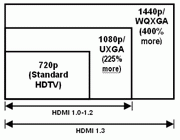 |
The top 5 reasons to go 1080p
Why all the hoopla about 1080p? Most early adopters saw no
improvement from their "up-converting" DVD players, even after
going digital with HDMI™. Why? Because all they were really seeing
was enhanced 480p on a 1080i display. The early hype about 1080p
made us think it was the next big thing. Is it? New HDTVs that are
"full HD 1080p" are shipping now so let's take a look at the top 5
reasons to go 1080p.
More... |
|
|
|
|
|
|
|
|
|
Plasma TV Displays, LCD
Projectors, AV Equipment, Laptop, and Desktop Computer Rental Solutions
Nationwide
|
|
If you are a multi-show exhibitor, we can
offer you a national account agreement that will provide one competitive
rate for equipment rentals and consistent service for all of your events
nationwide. This enables you to know your costs and budget for your
entire show schedule. We supply on-site IT & A/V technical services to
support your events or presentations anywhere you go in the U.S., thus
eliminating the logistical problems that result from having multiple
contractors.
Our services don’t end once your rental
equipment is delivered and installed. We understand that managing IT
equipment means more than just "procurement". That is why
we offer exceptional technical support and services. In addition to 24/7
support, our experienced technicians will work with you from
installation until final completion of the project.
Call
503-477-8972
|
|
|
|
|
 |
 |
 |
 |
|
Privacy
|
|
|
Home |
|
|